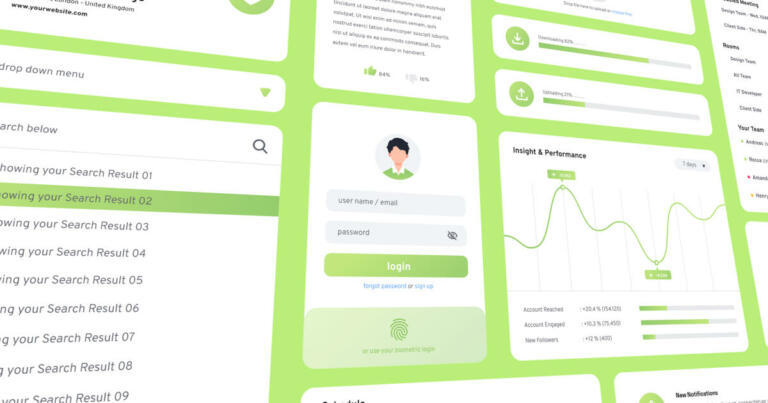
Not long ago, good design was considered nice to have, but non-essential to a product or company. In today’s market, however, good design has become a commodity.

Let’s be honest, getting designs from your UX team into the hands of your engineering team in a way that makes sense is rarely easy. Add tight deadlines, team changes, and miscommunication to this process, and your application will likely end up looking very different than what you expected.

In an olympic sprint relay, four runners operate as a team to sprint a total of four hundred meters. In order to compete at a record-setting level, an athlete needs to be capable of running one hundred meters in less than ten seconds.

The web is for everyone. That includes web apps built on web architecture.

Outsourcing is such a dirty word. Unbearable customer service, subpar manufacturing, and corporate downsizing all come to mind when you hear it.

Let’s be honest, getting designs from your UX team into the hands of your engineering team in a way that makes sense is rarely easy. Add tight deadlines, team changes, and miscommunication to this process and your application will likely end up looking very different than what you expected.

Everyone loves finding a great deal. Who can say no to a good two-for-one special? Every store has a bargain rack that’s full of unsold clothes and slashed prices.

Material design is everywhere today; even now if you’re reading this post in a Chrome browser, you may have noticed that the icons, fonts, colors and paddings have all recently been changed to align with Material. There are Material implementations available for most front-end libraries, and almost every starter app will likely offer a Material design option.

Ever spent the day walking in the wrong shoes? Played basketball in flip flops? Worn socks with sandals? No? Just me? Wearing the right footwear can make a big difference. But none of us carry around our entire shoe collection waiting for the right opportunity to wear each pair.

I found this really great shirt last week on the rack. I grabbed my size, tried it on, working each button down the front until it became painfully obvious: this wasn’t made for me.

“Do you have everything you need?” You’ve probably been asked this a few times in your life. And if you were wearing cargo pants at the time, you definitely said “yes” in response.

I don’t wear a dress, but I’ve watched enough Project Runway to know why a little black dress is a staple to most wardrobes. Firstly, it’s versatile.

Ensuring that your app or site is designed with accessibility as a priority isn’t only good design—it also makes good business sense. Giving thought to this early on in the product creation can save you headaches by reducing design and technical debt for your team.

Just exactly how many clothes do you own? How many really? There’s probably a few you wear all the time. Maybe some for special occasions.

Not long ago, good design was considered nice to have, but non-essential to a product or company. In today’s market, however, good design has become a commodity.

Whether it’s Game of Thrones or an old season of Rupaul’s Drag Race, it’s pretty likely you’ll be streaming something tonight from your TV. Netflix, Hulu, Sling — these are the apps that dominate our quiet evenings.

One of the additions of the recent Dojo 1.11 release is a modern flat theme created with the Stylus preprocessor. The flat theme allows you to apply a modern, flat look and feel to existing Dojo applications.

Dijit and dgrid provide a powerful set of user interface components, allowing for fast construction of sophisticated web applications with excellent performance and interactivity. However, one particular configuration of dgrid that can impact memory and performance: heavy use of persistent Dijit editors within grid cells.

Bootstrap is a framework created by Twitter’s developers to consolidate their HTML/CSS design and widgets. Bootstrap provides a clean responsive design, but the set of widgets it includes is limited, especially when compared to what’s available in the Dijit library.

The Dijit library provides an extremely powerful, flexible set of Dojo-based widgets with which you may easily enhance the look and functionality of your web application. These widgets include drop down / popup menus, dialogs, page layouts, trees, progress bars, and form elements.

Notice: There is a newer version of this post available The Dijit library provides an extremely powerful, flexible set of Dojo-based widgets with which you may easily enhance the look and functionality of your web application. These widgets include drop down / popup menus, dialogs, page layouts, trees, progress bars, and form elements.

As part of our series on how we built Queued, today we’re going to talk about theming the Queued application, and touch on a few examples of what made putting the skin on Queued so much fun. The foundation for the beautiful theme for Queued was laid down by colleagues Damon Dimmick and Torrey Rice, and their amazing wireframe and mockup work (respectively) provided the building blocks for laying down Queued’s skin.

As with every SitePen project, we started out Queued with a set of written requirements that defined what the app should do. From that set of requirements, the design team began to define common user goals and create wireframes that detailed how the user would achieve these goals.

Last month, we announced Queued, an open-source application for managing your Netflix Queue. Queued is a desktop application created with web technologies and techniques including the Dojo Toolkit, and it is distributed as an Adobe AIR application to provide several performance boosting benefits from living on the desktop.

Dijit has a tremendous wealth of high quality and feature-rich form elements providing key functionality including validation, time calculation, spinner controls, calendars, and much more. Furthermore, Dijit gives you a set of themes to choose from: Tundra, Soria, Noir, and Nihilo.

The 1.2 release of the Dojo Toolkit is focused on the overall Look and Feel. Patches have been landing thick and fast to tighten up the visual polish.

Much like a magpie, I find myself oddly infatuated with shiny things. When a UI component somewhere just screams elegance, I find myself compelled to use it.

At SitePen, we value amazing user experiences. Once in a while, you see an elegant solution to a problem that has annoyed users for years.

Recently Apple delivered Safari 3.1 with some very exciting features. While we still can’t use things like multiple background images and drop shadows across all browsers, we are getting to play with the future and I, for one, am loving it.

Over the past few years designing and developing I’ve come to rely on a number of tools. Most of these are obvious like Photoshop and Firebug, however I’ve come to realize that a few tools I use aren’t as well known.

SitePen was in the news recently: Simplexity Rising: Web usability reveals itself to be a game of hide-and-seek covers our session, “Your Mom, 2.0”, for the upcoming SXSW 2008, and offers some choice quotes about building web apps that are feature rich yet easy to use. At this session, we’ll be discussing the things that make an app that’s easy for Mom to use but still delivers the features everyone wants to use.

These are truly exciting times. Not only for SitePen, but for the web application space in general.

In the past two or so months that I’ve been an employee of SitePen, my main task has been to design and write the materials for the majority of our new training course offering’s including slides, activity handouts, working code equivalents, slide design (which in the end Torrey did, a brilliant job too), and other branding aspects. On top of that, I’ve had to design these materials in such a way as to allow any of the SitePen instructors to create a specific course in a minimum amount of time with the ability to cherry-pick among various topics all to give our clientele the best learning experience possible.

[Note: This blog post is out of date. For up to date information on Dojo Offline please see the official web page.] We have posted up the default user-interface widget for Dojo Offline; this is all coded up now in JavaScript and is complete.
Receive Our Latest Insights!
Sign up to receive our latest articles on JavaScript, TypeScript, and all things software development!